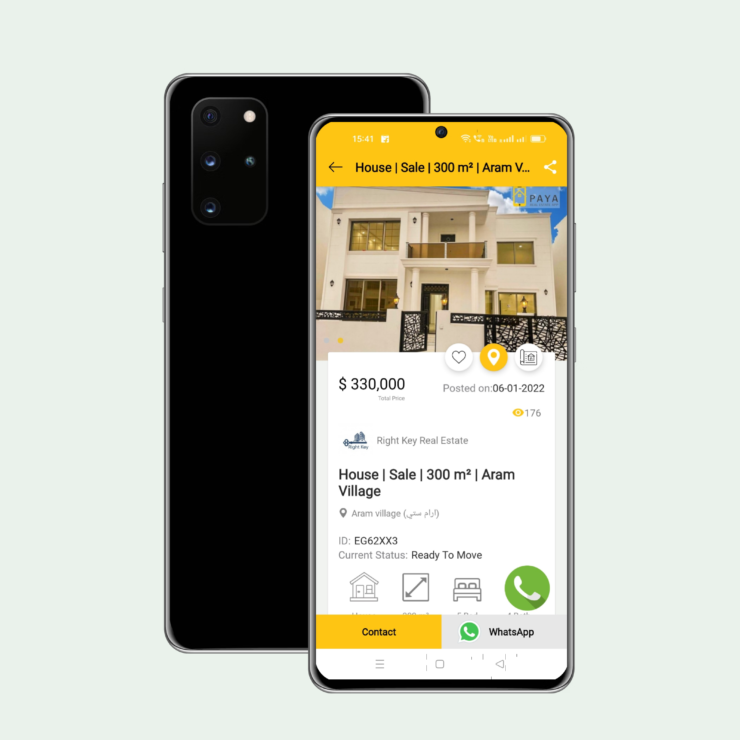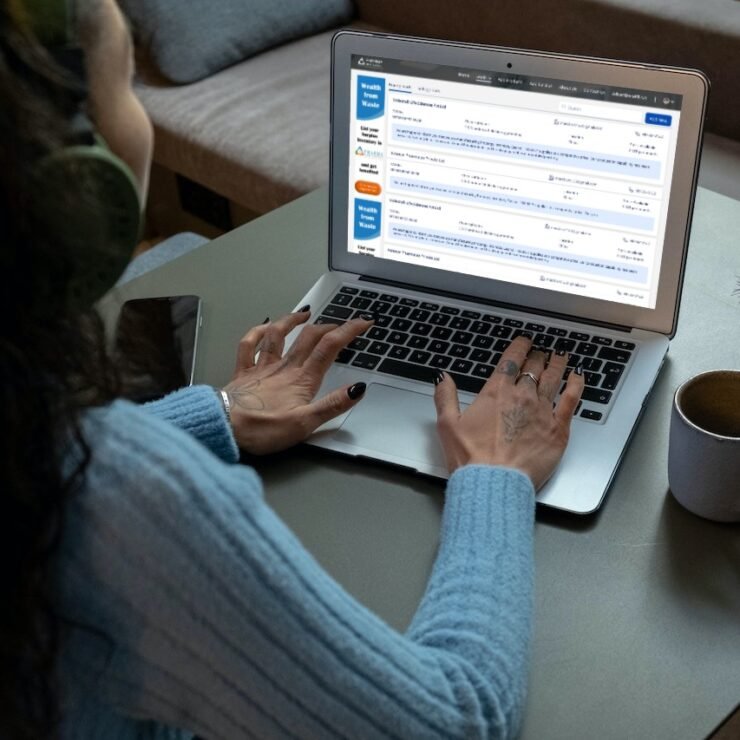ERP Software Development for a Construction company
Enterprise resource planning (ERP) is a type of software system that integrates the data from an organisation’s many business functions. ERP software covers the entire spectrum of business operations, including manufacturing, distribution, order processing and fulfilment, customer service, sales and marketing. ERP is a comprehensive management system for an organisation’s resources and processes.
Enterprise resource planning is a centralised platform that is used to manage an organisation’s data in a single database. It can be used to track data related to human resources, supply chain, production, inventory and finance. The system can be integrated with other systems like marketing automation and CRM.
Project Objective:
The primary objective of this project was to develop an ERP application that would empower construction companies with the tools and capabilities needed to manage their projects more effectively. The specific goals included:
- Streamlined Workflow: Create a system that would facilitate the management of diverse construction projects, including budget calculation, financial management, bid management, and contractor coordination.
- Resource Management: Enable construction companies to efficiently manage their workforce, both internal and external, as well as construction materials and resources.
- Data Maintenance: Address the challenge of data maintenance by establishing a robust database system to record and manage critical project data accurately.
- Automation: Reduce manual work by automating various construction processes, thus improving productivity and minimizing errors.
- Communication and Collaboration: Enhance communication and collaboration within construction project management to foster better coordination and information flow.
Our Process
The success of this project was driven by a systematic approach:
- Requirements Gathering: Through extensive consultations with the client, developers, and project manager, a clear understanding of the ERP software’s required features and functionalities was established.
- Market Research: In-depth research was conducted to understand industry competitors, user interface and user experience trends, and the selection of appropriate technologies and software for the ERP development.
- UX Design: With insights from user research in hand, our UX designers created wireframes and prototypes using tools like Adobe XD. These wireframes served as the blueprint for the software’s user interface, focusing on intuitive navigation, efficient task flows, and an overall user-friendly experience.
- UI Design: Once the wireframes were approved, our UI designers took over to craft a visually appealing and cohesive user interface. This included selecting color schemes, typography, iconography, and other design elements that reflected the branding and aesthetics of Hub Construct.
- SRS Documentation: A detailed Software Requirement Specification (SRS) document was created, encompassing project timelines, budget, software choices, and specific functionalities.
- Development: The ERP application was meticulously developed using React and Express Node.js, with MongoDB serving as the database backend. The development process was guided by a commitment to meet project objectives efficiently.
- Testing and Verification: A dedicated testing team ensured that all software test cases were successfully satisfied, minimizing the likelihood of errors or issues post-launch.
- Deployment: Following client verification and thorough testing, the ERP software was deployed from staging to the live environment, ready to transform construction project management.
Key Features & Challenges:
The ERP software for Hub Construct boasted several key features and addressed critical challenges:
Features:
- Budget Calculation: The software allowed for accurate budget calculations for new construction projects, ensuring financial transparency.
- Financial Management: Comprehensive financial management tools were integrated, enabling precise control over project finances.
- Bid Management: Streamlined bid management processes facilitated efficient project procurement.
- Contractor Management: The ERP software provided tools for effective coordination and management of contractors.
- Request Management: Users could easily raise requests for additional materials from construction sites, improving material flow.
- Resource Tracking: The software enabled the tracking of requested materials from the warehouse to construction sites.
- Workforce Management: Both internal and external workforce management was simplified through the ERP application.
- Project Plan Integration: Construction project plans could be imported into the application, enhancing project planning and execution.
Challenges:
- Data Maintenance: Addressing data maintenance challenges in the construction industry required the establishment of a robust database system to record and manage essential data effectively.
- Automation: Overcoming the manual nature of construction work was a significant challenge. The ERP application successfully automated various processes to increase efficiency.
- Communication and Collaboration: Fostering better communication and collaboration in construction project management was essential to improving coordination and information flow. The ERP application facilitated this critical aspect.
Result:
Coderz delivered an ERP software solution that empowered Hub Construct and other construction companies with efficient project management tools. By streamlining workflows, enhancing resource management, automating processes, and improving communication, this project significantly contributed to the construction industry’s evolution towards greater efficiency and success.
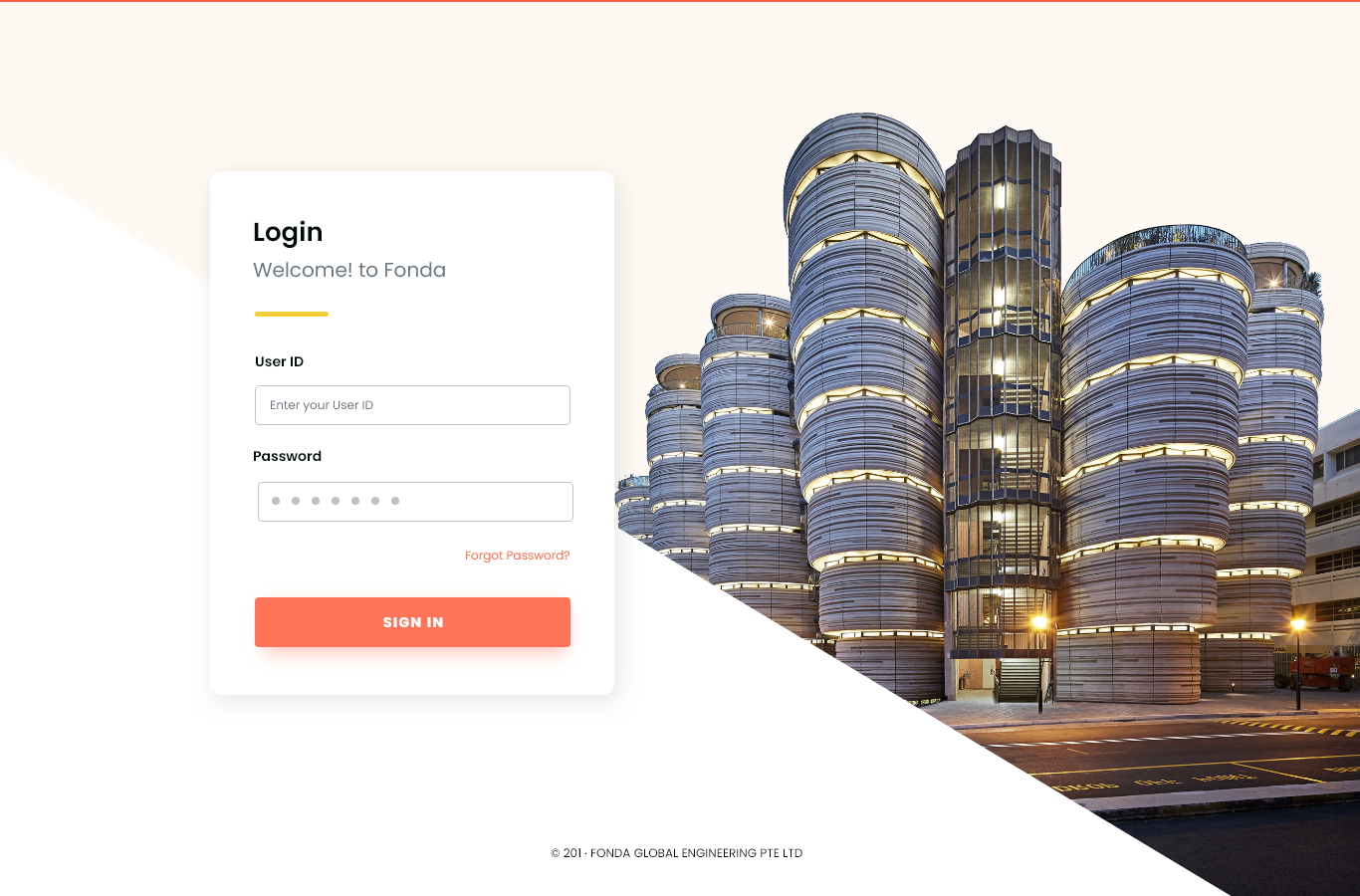
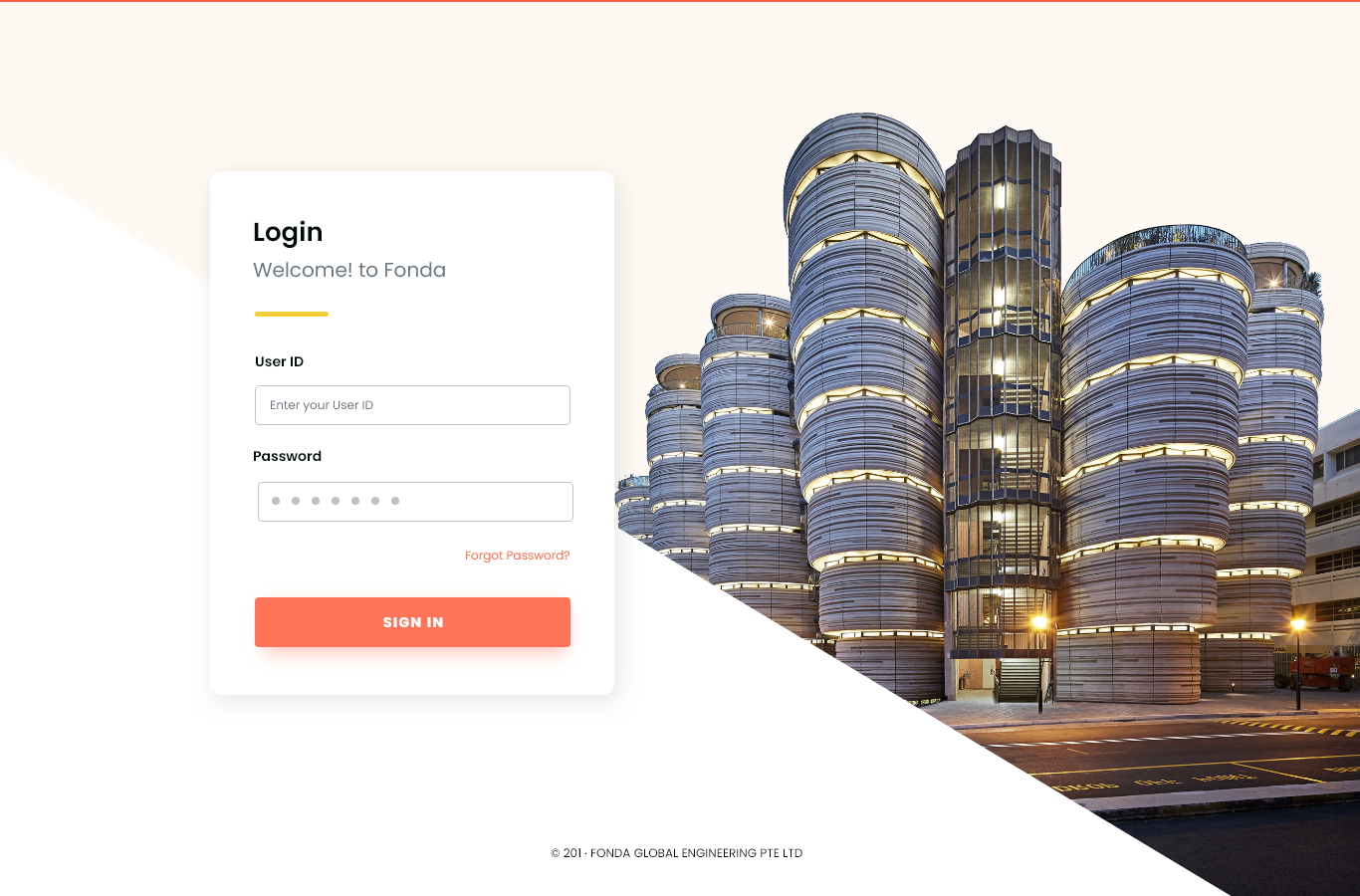
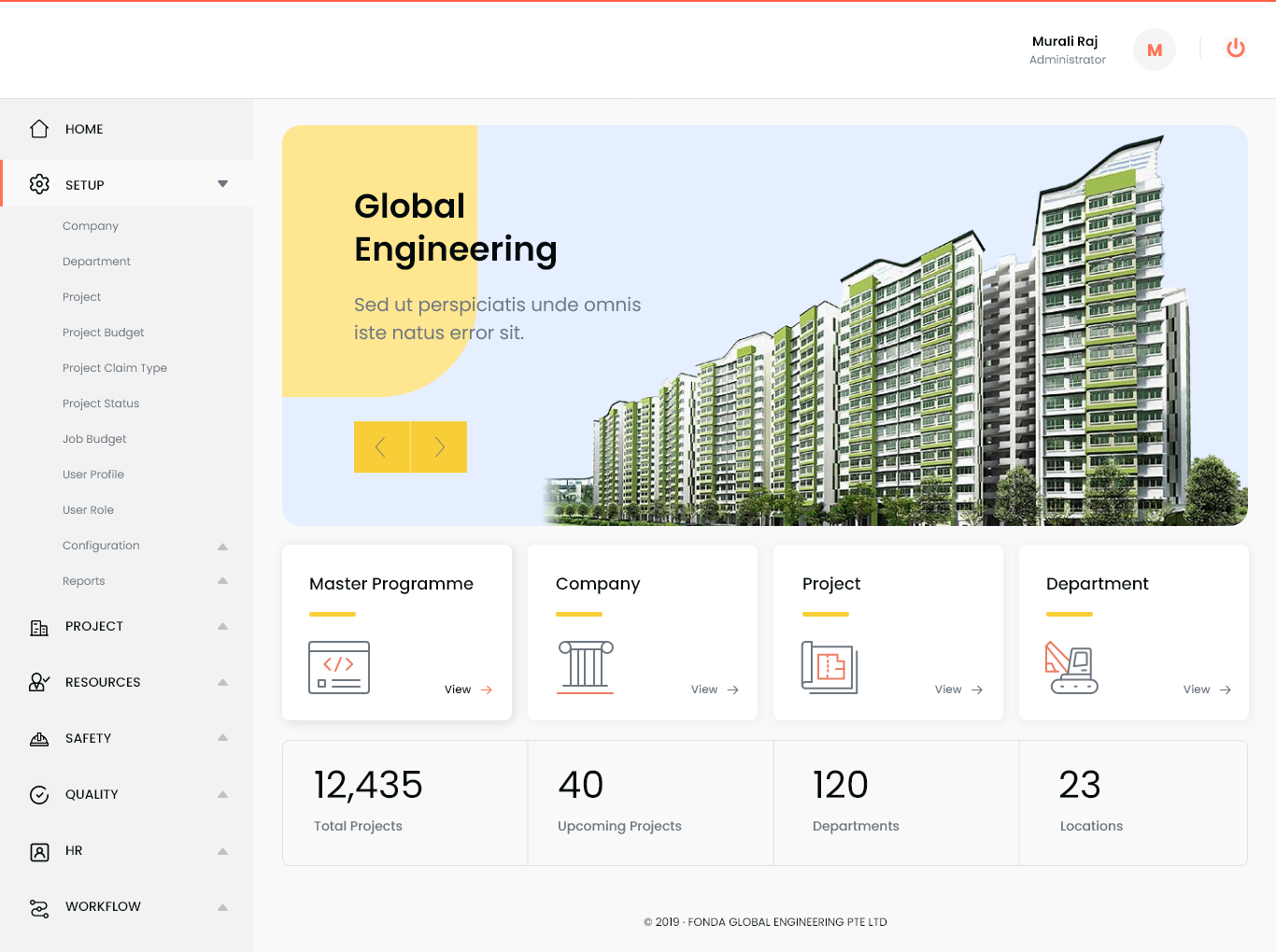
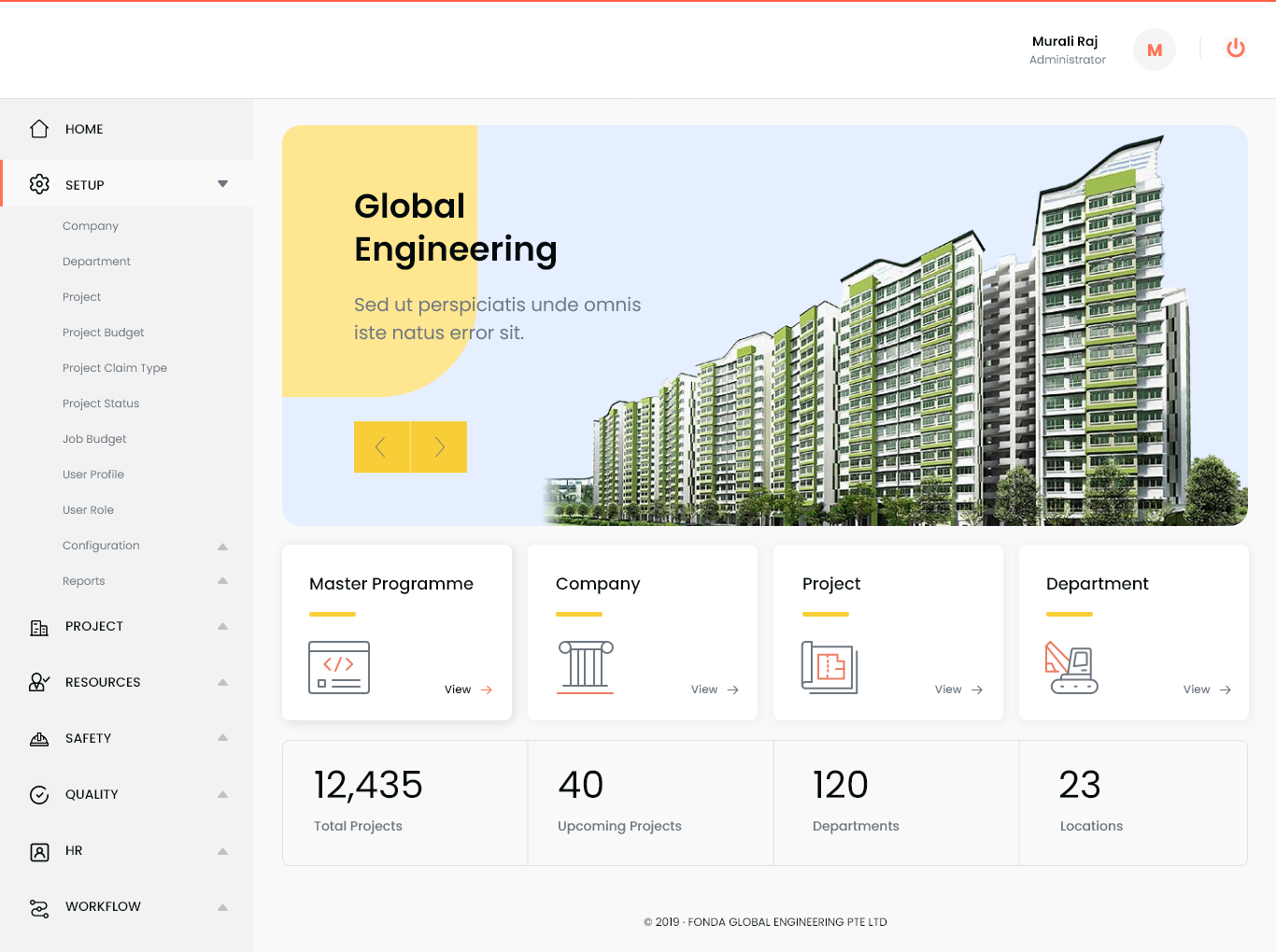
It is one of the most professional and talented companies I have ever worked with. Their services are top-notch, their development skills are excellent, and the final product was on time and beyond our expectations. If you are looking for a company that has it all, from design to development to customer success, this is the team for you!